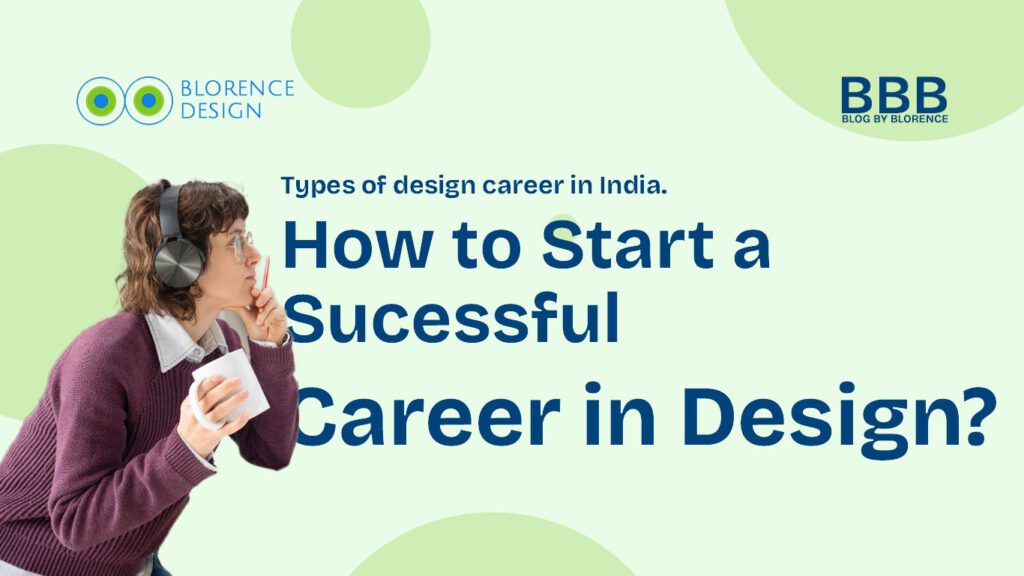Table of content
Introduction
Welcome to the exciting world of graphic design! Whether you’re just starting out or looking to enhance your design skills, having the right tools can make a huge difference. In this guide, we’ll explore the top five graphic design tools that every beginner should consider, and how Blorence can help you on your creative journey.

Adobe Photoshop is like the Swiss Army knife of graphic design. It’s a powerful image editing software that lets you create, enhance, and manipulate graphics with incredible precision.
Key Features:
-
Amazing photo editing and retouching capabilities.
-
Layer-based editing for non-destructive changes.
-
Tons of filters, effects, and brushes.
Why Beginners Should Use It:
Photoshop is perfect for beginners because it covers everything from basic photo editing to advanced digital art. Plus, there are endless tutorials to help you get started!

Adobe Illustrator is your go-to tool for creating vector graphics. It’s perfect for designing logos, icons, typography, and complex illustrations.
Key Features:
-
Vector-based design means your artwork can be scaled to any size without losing quality.
-
Powerful drawing tools and brushes.
-
Seamless integration with other Adobe Creative Cloud apps.
Why Beginners Should Use It:
Illustrator is essential for creating clean, professional graphics that can be used for anything from business cards to billboards.

Canva is a super user-friendly graphic design tool that’s perfect for beginners. It offers a drag-and-drop interface with a huge variety of templates and design elements.
Key Features:
-
Thousands of pre-designed templates for social media, presentations, posters, and more.
-
Extensive library of stock photos, illustrations, and icons.
-
Collaborative features for team projects
Why Beginners Should Use It:
Canva’s simplicity makes it easy to create professional-looking designs quickly, even if you have no prior design experience.

Affinity Designer is a fantastic tool that’s gaining popularity for its powerful features and affordability. It’s a vector graphics editor similar to Adobe Illustrator.
Key Features:
-
Real-time performance with smooth pan and zoom at 60fps.
-
Advanced vector and raster design tools.
-
One-time purchase with no subscription fees.
Why Beginners Should Use It:
Affinity Designer offers professional-grade features at a lower cost, making it a great option for beginners who want a powerful tool without a subscription.

Inkscape is a free and open-source vector graphics editor, perfect for beginners who want to experiment with vector design without any financial investment.
Key Features:
-
Full-featured drawing tools with flexible drawing and text tools.
-
Broad file format compatibility.
-
Active community and tons of tutorials available.
Why Beginners Should Use It:
Inkscape is a fantastic starting point because it’s free and packed with features, making it easy to learn the basics of vector design.
Conclusion
Choosing the right tools is the first step in your graphic design journey. Adobe Photoshop and Illustrator, Canva, Affinity Designer, and Inkscape each offer unique features that can help you bring your creative visions to life. With Blorence by your side, you’ll have the resources and support you need to grow your skills and achieve your design goals. Happy designing!