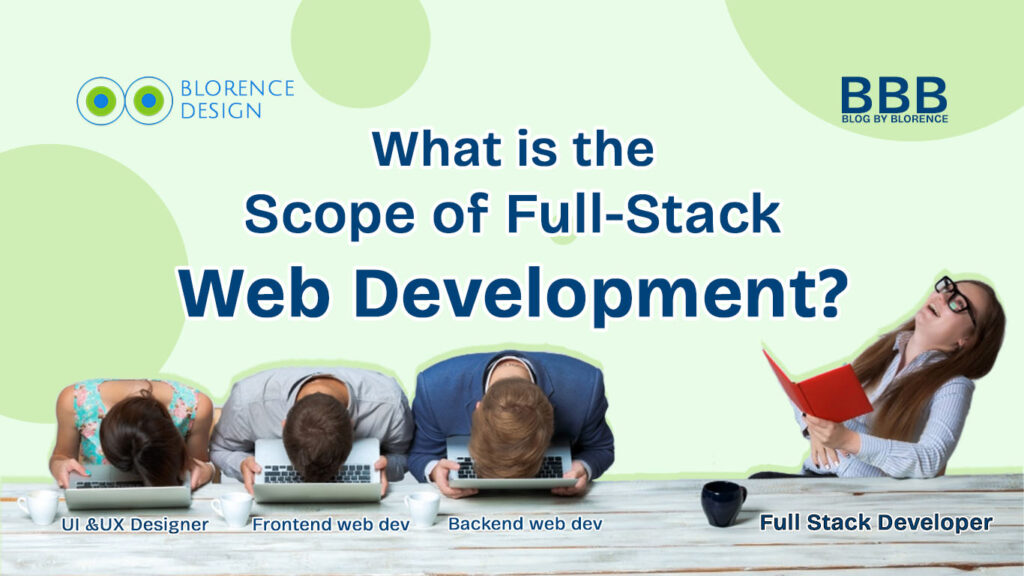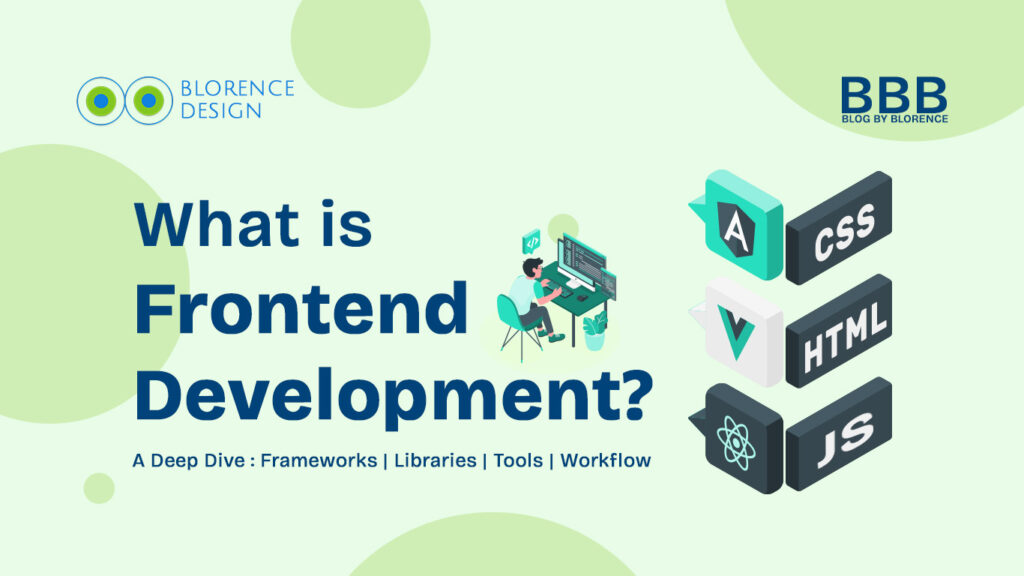Table of content
Step-by-Step Guide to Creating Your Voice-Activated Assistant
- Crafting the User Interface
- Deployment
- Testing
- Creating Documentation
- User Guide
- Embrace the Future of Coding
Introduction
Imagine a world where you can code effortlessly, without lifting a finger. A world where your voice becomes the ultimate tool for writing, debugging, and optimizing your code. Welcome to the future of web development with our revolutionary Voice-Activated Web Development Assistant! In this blog post, we’ll dive into the innovative journey of creating a hands-free coding experience that’s futuristic and practical. Ready to explore how you can turn this visionary idea into reality?
Explore Further Web Development Insights
If you’re intrigued by the future of web development and want to delve deeper into related topics, check out these insightful blogs from Blorence Design:
- How to Become a Web Developer in 2025 Discover the skills and tools you’ll need to thrive as a web developer in the year 2025.
- Web Development Roadmap for Beginners A comprehensive guide outlining the roadmap for beginners aspiring to enter the field of web development.
- Top 10 Sites for Learning Web Development Explore the best online resources for mastering web development skills and staying ahead in your learning journey.
4. What is UI/UX Design: A Comprehensive Guide Dive into UI/UX design fundamentals and understand its significance in creating intuitive and user-friendly web experiences.
These blogs offer valuable insights and practical guidance to help you navigate the dynamic world of web development and design. Happy reading and exploring!
The Vision: A Hands-Free Coding Experience
In a rapidly evolving tech landscape, efficiency and productivity are paramount. As developers, we constantly seek tools that can streamline our workflows and enhance our coding experience. Enter the Voice-Activated Web Development Assistant – an intelligent, voice-controlled assistant designed to transform the way we write, debug, and optimize code. Imagine issuing voice commands like “Create a new function” or “Fix the syntax error,” and watching the magic happen on your screen! But how exactly can you bring this futuristic concept to life?
Step-by-Step Guide to Creating Your Voice-Activated Assistant
Step 1: Define Core Features
To build a truly innovative assistant, we need to outline its core features:
- Voice Recognition: Convert spoken words into text commands.
- Code Writing and Editing: Generate and modify code snippets based on voice instructions.
- Debugging: Identify and suggest fixes for coding errors.
- Optimization Suggestions: Provide real-time recommendations for code optimization.
- Integration: Seamlessly integrate with popular code editors (e.g., VSCode) and version control systems (e.g., Git).
Curious About the Tech Behind It?
Have you ever wondered what technology stack would power such an innovative tool? The choice of technologies can make or break this project.
Step 2: Choose Your Technology Stack
For a project of this magnitude, selecting the right tools and technologies is crucial:
- Front-End: HTML, CSS, JavaScript (React or Angular for a dynamic UI)
- Back-End: Node.js for handling voice commands and integrating with code editors
- Voice Recognition: Web Speech API, Google Cloud Speech-to-Text API, or Microsoft Azure Speech API
- AI/ML for Suggestions: TensorFlow.js for AI-driven code suggestions
- Editor Integration: VSCode API for integrating with VSCode
- Version Control: Git CLI or GitHub API for version control integration
Intrigued? Let’s Dive into Implementation
Step 3: Implementing Voice Recognition
Voice recognition is the heart of our assistant. Here’s how you can set it up:
1.Using Web Speech API (.js)
2.Using Google Cloud Speech-to-Text API
- Set up a Google Cloud account and enable the Speech-to-Text API.
- Install the Google Cloud client library:
npm install @google-cloud/speech
- Implement speech recognition in Node.js
Step 4: Code Writing and Editing
Voice commands should translate into actual code seamlessly. Here’s a basic example:
1.Generate Code Snippets (javascript)
Ever Thought About Debugging and Optimization?
Step 5: Debugging and Optimization Suggestions
Integrating debugging and optimization features makes our assistant truly powerful.
1.Debugging with ESLint
npm install eslint
2.Optimization Suggestions
Ready to See It All Come Together?
Step 6: Integration with Version Control
Version control integration ensures seamless project management.
1.Using Git CLI (javascript)
2.Using GitHub API
npm install @octokit/rest
Wondering About the User Interface?
Step 7: Crafting the User Interface
A user-friendly interface is essential for a seamless experience.
1.Create a Simple React Component
What About Deployment and Testing?
Don't Forget Documentation!
Step 9: Documentation and User Guide
Comprehensive documentation ensures users can maximize the assistant’s potential.
Create Documentation
- Document how to use the assistant, including voice commands and integration steps.
User Guide
- Provide a comprehensive user guide to help users get started and maximise the assistance.
Conclusion: Embrace the Future of Coding
By harnessing the power of voice recognition and AI, the Voice-Activated Web Development Assistant is set to revolutionize the coding experience. Whether you’re a seasoned developer looking to enhance productivity or a tech enthusiast eager to explore new frontiers, this assistant offers a glimpse into the future of web development. Get ready to code like never before – hands-free, effortlessly, and with the guidance of your very own voice-activated assistant!
Stay tuned for more updates, tutorials, and insights as we continue to innovate and redefine the boundaries of web development. Happy coding!